HoneyBee IPTV Black Screen? 5 Quick Solutions That Work
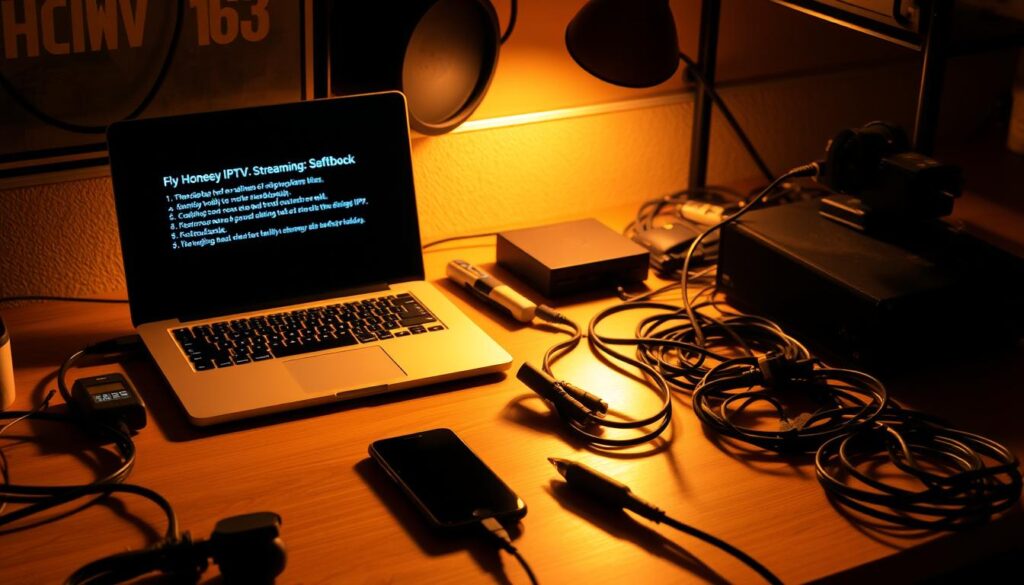
Many fans of HoneyBee IPTV face a big problem: the black screen. It can ruin your live TV streaming and block on-demand content. To enjoy uninterrupted shows, you need fast fixes for these issues.
A black screen can come from many technical problems. Knowing the cause is key to fixing it. If you’re seeing this, there are specific steps to get your shows back on.
Key Takeaways
- Black screens are common in HoneyBee IPTV streaming
- Multiple factors can trigger streaming interruptions
- Quick diagnostic steps can resolve most technical issues
- Network connectivity plays a critical role in streaming performance
- Device compatibility impacts IPTV service quality
Understanding Common Black Screen Issues in HoneyBee IPTV
Using an internet tv service like HoneyBee IPTV can sometimes lead to frustrating black screen problems. These issues can make it hard to enjoy your cord-cutting solution. They often come from technical challenges that stop smooth streaming.
Black screen problems usually come from three main sources. These can affect how well your iptv subscription works:
Network Connectivity Challenges
Stable internet connections are key to avoiding black screens. But, issues like:
- Weak WiFi signals
- Insufficient bandwidth
- Network congestion
- Router configuration issues
Server-Side Technical Difficulties
IPTV service providers sometimes face internal technical problems. These can affect how users experience the service. Some common server-related challenges include:
- Overloaded streaming servers
- Maintenance downtime
- Content synchronization errors
- Geographic restriction complications
Device Compatibility Concerns
Not all devices can handle the same streaming protocols. Incompatibility between your streaming device and the IPTV platform can cause black screen issues. It’s important to make sure your hardware and software are compatible.
Quick Troubleshooting Steps for Black Screen Resolution
Seeing a black screen with HoneyBee IPTV can really upset you. It stops you from watching your favorite global channels. But, there are fast fixes to get your service back up and running smoothly.
- Restart Your Streaming DevicePower off the device completely
- Unplug from electrical source for 30 seconds
- Reconnect and restart
- Verify Internet ConnectionRun a speed test
- Ensure minimum 10 Mbps download speed
- Reset your router if needed
- Update HoneyBee IPTV ApplicationCheck for latest version
- Download updates from official source
- Reinstall if necessary
- Clear Application CacheNavigate to device settings
- Find application management
- Clear stored cache data
- Check Server StatusVisit HoneyBee IPTV support website
- Verify current server operations
- Contact customer support if persistent issues occur
These easy steps can fix most black screen issues. They help you keep watching your favorite channels without any trouble. This makes HoneyBee IPTV a great choice for an affordable TV option.
Essential Network Requirements for Smooth IPTV Streaming
Streaming HoneyBee IPTV on Firestick in 2025 needs a strong network. It’s important to know the key network parts for smooth streaming.
Good streaming quality comes from several network parts. Choosing the right setup can make your IPTV experience better.
Minimum Internet Speed Requirements
For the best HoneyBee IPTV, check these internet speed tips:
- Standard Definition (SD) streaming: 3-4 Mbps
- High Definition (HD) streaming: 5-8 Mbps
- 4K Ultra HD streaming: 25 Mbps or higher
Router Configuration Settings
Setting up your router right is key for stable IPTV. Here are some tips:
- Enable Quality of Service (QoS) settings
- Use 5 GHz wireless frequency
- Update router firmware regularly
- Place router in the middle for best coverage
VPN Considerations
Using a VPN with HoneyBee IPTV? Pick a VPN with high-speed servers for streaming. Not all VPNs work well with IPTV on Firestick.
HoneyBee IPTV Subscription Plans and Features
Finding the perfect IPTV service can change how you watch TV. HoneyBee IPTV has plans for everyone. They offer prices that fit different budgets, from casual viewers to cord-cutters.
HoneyBee IPTV is known for its great prices and features. They even offer a free trial. This lets you try out the service fully.
- 1 Month Plan: $15.99 – Perfect for short-term users
- 3 Months Plan: $29.99 – Best value for occasional viewers
- 6 Months Plan: $39.99 – Significant savings for regular streamers
- 1 Year Plan: $59.99 – Ultimate long-term investment
The 24-hour free trial is a big plus. It lets you try the service without spending money. You can see how the channels and streaming quality are before you buy.
Every subscription includes top features. You get support for multiple devices, HD streaming, and a huge channel library. This meets many different entertainment needs.
Recommended Media Players and Device Settings
Choosing the right media player can make a big difference in your IPTV experience on Firestick. It’s important to pick a player that offers the best streaming quality. Also, setting up your device correctly is key for a smooth viewing experience.
For those who love streaming, the right media player can change everything. There are many options out there. But some stand out for their reliability and how well they stream.
IBO Player Setup Guide
IBO Player is a top pick for Firestick users in 2025. It has an easy-to-use interface and streams well. It’s perfect for anyone who loves IPTV.
- Download IBO Player from official sources
- Configure network settings carefully
- Update player to latest version
- Customize buffering preferences
Alternative Player Options
While IBO Player is great, there are other good choices for streaming IPTV:
- Downloader App
- Plex Media Server
- VLC Media Player
- Perfect Player
Device-Specific Optimization Tips
To get the best out of your Firestick for IPTV, follow these tips. Proper device tuning can make your streams better and cut down on interruptions.
- Clear device cache regularly
- Install reliable VPN
- Maintain sufficient storage space
- Update device firmware
Advanced Troubleshooting Methods for Persistent Issues
When basic steps don’t fix HoneyBee IPTV black screen issues, more advanced methods are needed. These problems often come from complex technical issues. They require a detailed diagnostic approach.
Advanced troubleshooting for Honey Bee IPTV includes several key steps:
- Perform a comprehensive signal trace to identify network bottlenecks
- Conduct detailed device compatibility diagnostics
- Analyze on-demand content streaming configurations
- Check for potential firmware conflicts
Professional-level techniques can solve tough streaming problems:
- Deep packet inspection to find hidden network issues
- Reconfiguring router QoS (Quality of Service) settings
- Investigating potential DNS resolution conflicts
- Verifying server-side connection stability
Users with ongoing black screen issues might need HoneyBee IPTV’s professional help. The service’s technical team offers specialized support. They can tackle complex live TV streaming and on-demand content delivery problems.
Conclusion
Dealing with black screen issues with your IPTV subscription doesn’t have to be hard. This guide offers a detailed plan to fix streaming problems and make your internet TV service smooth. By knowing what your network needs, tweaking your device settings, and using specific troubleshooting steps, you can get the most out of your cord-cutting solution.
HoneyBee IPTV is a great choice over traditional cable services, offering flexibility and lots of content. If you take the time to learn how to set up your system and solve problems, you’ll face fewer technical issues. The main thing is to solve problems step by step, use the right media players, and keep your internet stable.
Streaming tech keeps getting better, and knowing the latest tips is key. While you might run into some technical problems, the methods we talked about help you fix them fast. HoneyBee IPTV is dedicated to helping users and always improving, so you can enjoy your favorite shows without worry.
If you’re looking for a dependable, affordable way to watch your favorite shows, HoneyBee IPTV is here for you. Use these tips, check out the service’s great features, and enjoy streaming without interruptions.
